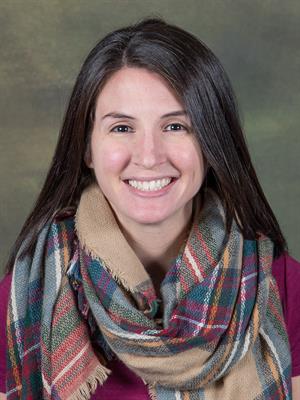
Allison Fossner
Instructor, M.A. in Strategic Communication
University of Delaware
Newark, DE 19716
Biography
Teaches COMM 732: Social Media Campaigns
Promoted in October 2020, Allison Fossner serves
as the assistant athletic director, communications, creative services and
licensing. Fossner joined Delaware in 2017 as the social media & digital
content director.
In addition to leading the strategic vision and implementation of Delaware
Athletics digital initiatives, Fossner now oversees the University’s Trademark
Licensing program, with emphasis on brand protection, promotion and profit. She
works with the external relations team and campus partners to increase online
visibility and advise in the overall messaging to the UD fan base.
Fossner comes to Newark from Harvard, where she served as the associate
director of athletic communications since June 2015 working with men's
basketball, football, men's lacrosse, men's and women's golf, sailing and
skiing. She arrived in Cambridge in 2013, working as an assistant director for
two years.
In the fall of 2014, Fossner aided the Crimson to host ESPN's College GameDay.
The national show was televised live from Dillon Quad prior to Harvard's home
game against Yale in the 131st playing of The Game on Nov. 22, 2014. This
marked only the second time an Ivy League school has hosted the premiere weekly
college football show.
For her efforts during the 2014-15 year, Fossner was honored with the FAS
Impact award and she was part of a team to earn the Dean's Distinction.
Prior to her arrival at Harvard, Fossner worked as an assistant director of
athletic communications at Rutgers University. While with the Scarlet Knights,
the Smithfield, Rhode Island native worked with the men's basketball, women's
basketball, women's soccer, women's lacrosse, softball and crew teams. Fossner
was promoted to assistant director after spending two years as an athletic
communications assistant.
A 2009 Summa Cum Laude graduate of Massachusetts, Fossner earned a degree in
sports management with a minor in education as an honors program student.
Fossner worked in the Minutemen’s media relations department as an undergrad,
where she assisted in the coverage of football, men’s hockey, men’s and women's
basketball, and men’s and women’s lacrosse and was the primary media contact
for the women’s rowing and men’s and women’s cross country and track teams.
This Page Last Modified On: